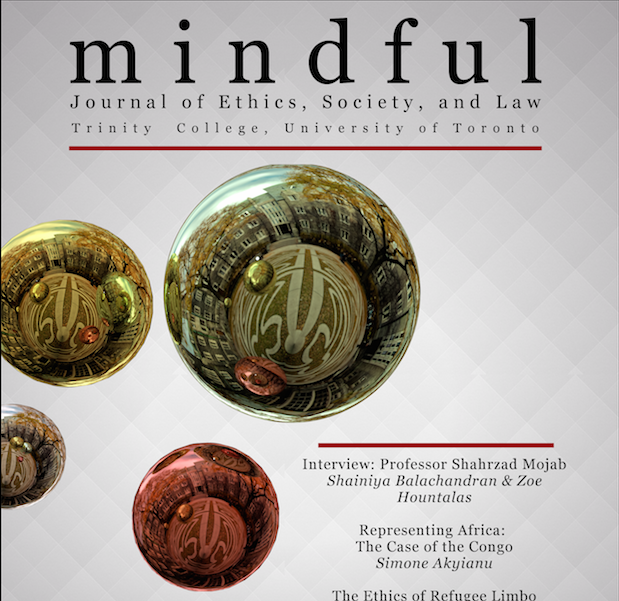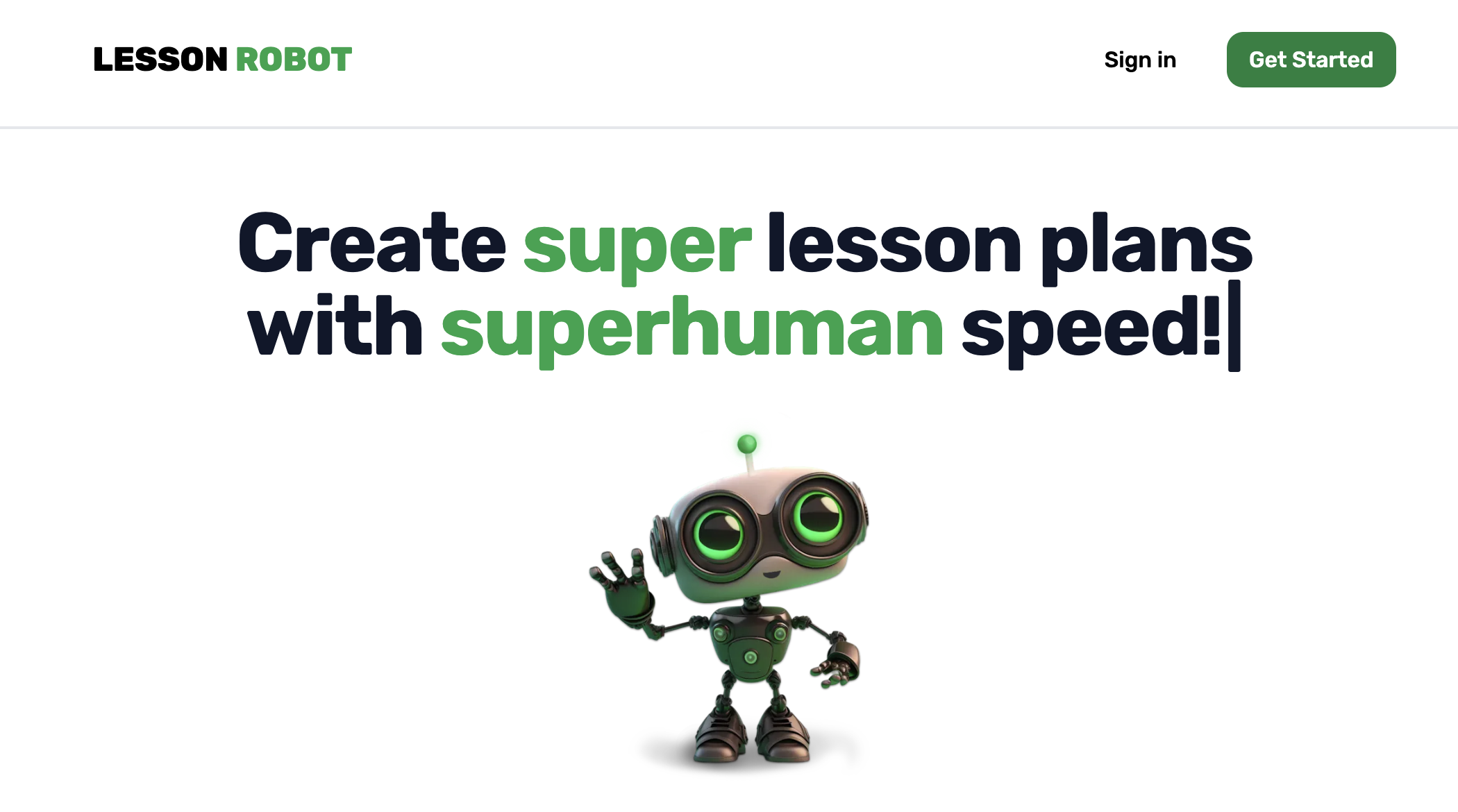Extension Automation
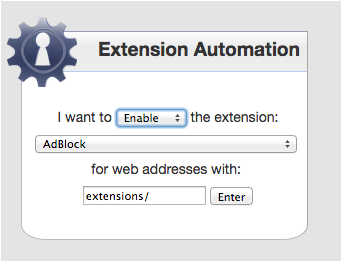
The Problem
Back in 2012, I noticed that power users of Google chrome were getting bogged down as they piled on more and more extensions (extensions are chrome’s version of a browser plugin). As users browsed around, was no limit to the number of extensions running scripts and slowing down the loading and rendering of pages. Most of these extensions were only meant to be used on certain sites or certain types of sites!
The Solution
By having a single extension dictate which extension should be active for a given web page, I was able to speed up browsing for power users, while also getting rid of extension buttons that took up unnecessary space on the tool bar (and taking up unnecessary memory in the background).
After installing Extension Automation, users simply type in which sites they want a certain extension to load for (or not load for), then the extension handles the rest automatically.
The Reception
Extension Automation was very well received. At its peak it had several thousand active users and got featured on sites like lifehacker, makeuseof and CNET.
In past years, chrome has gotten better APIs for extensions that only activate for single websites, so the extension is no longer strictly necessary. Even though I built the extension to “scratch my own itch”, it was evidently useful to other users as well.